Note
Go to the end to download the full example code.
1d Barycenter with Sinkhorn
This example demonstrates on a simple 1-dimensional example the basic usage of the TSinkhornSolverBarycenter class for computing a Wasserstein barycenter with entropic regularization.
import matplotlib.pyplot as plt
import numpy as np
import scipy.sparse
import MultiScaleOT
# create a simple 1d grid on which our measures will live
res=64
pos=np.arange(res,dtype=np.double).reshape((-1,1))
# create a bunch of Gaussian measures on this 1d grid
listMean=[16.,32.,40.]
listStdDev=[4.,10.,5.]
muList=[np.exp(-0.5*((pos-mean)/stddev)**2).ravel() for mean,stddev in zip(listMean,listStdDev)]
# normalize
muList=[mu/np.sum(mu) for mu in muList]
# weights for barycenter computation
weightList=np.array([1.,1.,1.])
weightList=weightList/np.sum(weightList)
nMarginals=weightList.shape[0]
# Simple visualization
for mu in muList:
plt.plot(mu)
plt.show()
# generate uniform background measure, representing domain on which barycenter is searched
muCenter=np.ones(pos.shape[0])
muCenter=muCenter/np.sum(muCenter)
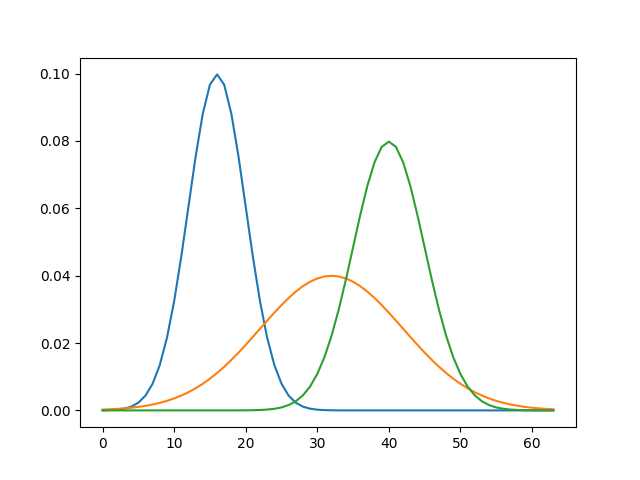
Now we generate the TMultiScaleSetup objects (one for each marginal measure and one for the center)
# determines how many layers the multiscale representation will have
hierarchyDepth=6
# generate multi scale objects, do not allocate dual variable memory
MultiScaleSetupList=[MultiScaleOT.TMultiScaleSetupGrid(mu,hierarchyDepth,setupDuals=False) for mu in muList]
MultiScaleSetupCenter=MultiScaleOT.TMultiScaleSetupGrid(muCenter,hierarchyDepth,setupDuals=False)
nLayers=MultiScaleSetupCenter.getNLayers()
# list of cost function objects
CostFunctionList=[MultiScaleOT.THierarchicalCostFunctionProvider_SquaredEuclidean(multiX,MultiScaleSetupCenter)\
for multiX in MultiScaleSetupList]
Now we set up the barycenter container object: it is mostly useful for managing memory of dual variables
BarycenterContainer=MultiScaleOT.TMultiScaleSetupBarycenterContainer(nMarginals)
# assign multi scale objects to barycenter object
for i in range(nMarginals):
BarycenterContainer.setMarginal(i,MultiScaleSetupList[i],weightList[i])
BarycenterContainer.setCenterMarginal(MultiScaleSetupCenter)
# now allocate dual variables for barycenter problem. the memory is managed by the
# TMultiScaleSetupBarycenterContainer object, not by the separate TMultiScaleSetup objects
BarycenterContainer.setupDuals()
# assign cost function objects to barycenter object
for i in range(nMarginals):
BarycenterContainer.setCostFunctionProvider(i,CostFunctionList[i])
A few other parameters
errorGoal=1E-3
cfg=MultiScaleOT.TSinkhornSolverParameters()
epsScalingHandler=MultiScaleOT.TEpsScalingHandler()
epsScalingHandler.setupGeometricMultiLayerB(nLayers,1.,4.,2,2)
0
If interested, turn this on
#MultiScaleOT.setVerboseMode(True)
Create and initialize solver object, then solve
SinkhornSolver=MultiScaleOT.TSinkhornSolverBarycenter(epsScalingHandler,0,hierarchyDepth,errorGoal,\
BarycenterContainer,cfg)
SinkhornSolver.initialize()
SinkhornSolver.solve()
0
Extract and visualize all couplings
# extract all couplings
couplingData=[SinkhornSolver.getKernelCSRDataTuple(i) for i in range(nMarginals)]
couplings=[scipy.sparse.csr_matrix(cData,shape=(res,res)) for cData in couplingData]
# plot all couplings
fig=plt.figure()
for i in range(nMarginals):
fig.add_subplot(1,nMarginals,i+1)
plt.imshow(couplings[i].toarray())
plt.axis('off')
plt.tight_layout()
plt.show()
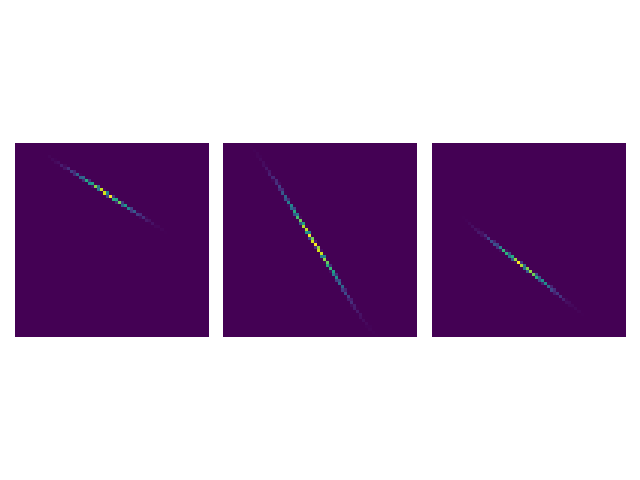
Extract all 2nd marginals (the ones corresponding to the barycenter)
innerMargs=[SinkhornSolver.getMarginalY(i) for i in range(nMarginals)]
# visualize inner marginals (they should all be similar and close to the true barycenter upon successful solving)
# NOTE: the final entropic regularization chosen here is 0.25 (see below)
# which is substantially below the squared distance between two neighbouring pixels (which is 1)
# therefore, the effect of regularization is already pretty weak, and we see discretization artifacts
# which are particularly prominent in the barycenter problem
# see [Cuturi, Peyre: A Smoothed Dual Approach for Variational Wasserstein Problems, DOI: 10.1137/15M1032600,
# Figure 1 for an illustration.
for i in range(nMarginals):
plt.plot(innerMargs[i])
plt.show()
# print finest eps value:
epsList=epsScalingHandler.get()
epsList[-1][-1]
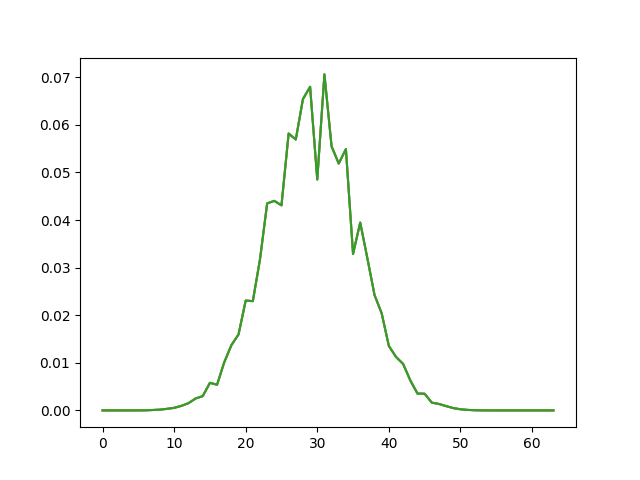
0.25
Total running time of the script: (0 minutes 0.167 seconds)